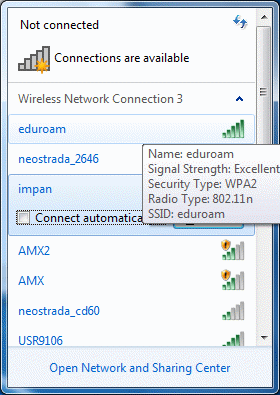
Among visible access points find IMPAN
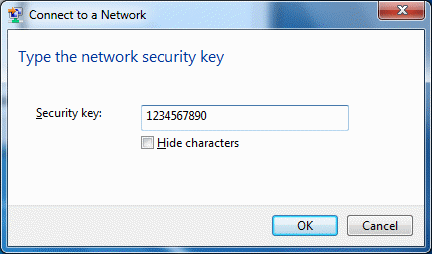
you should enter it once or twice and click OK or Connect
click I understand the risk
and then Add exception
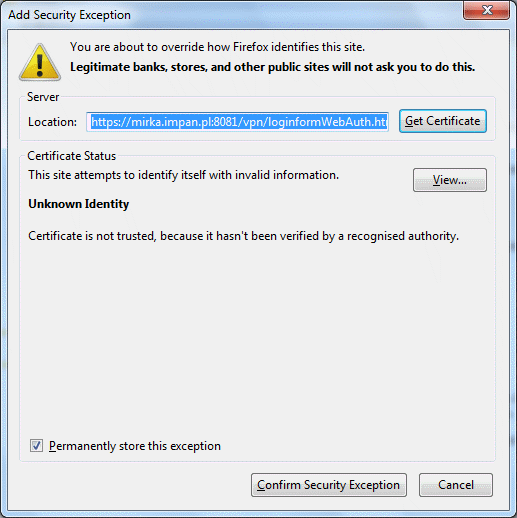
Permanently store this exepction and Confirm Security Exception
| Login for Web Authentication |

|
|
|||||||||||||||||||||||||
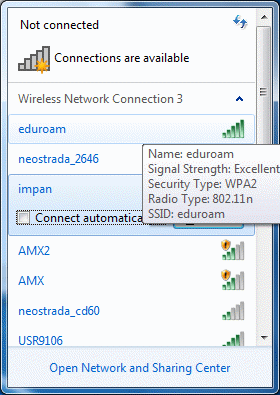
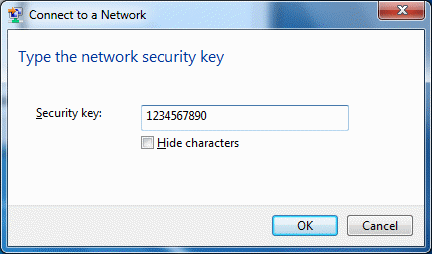
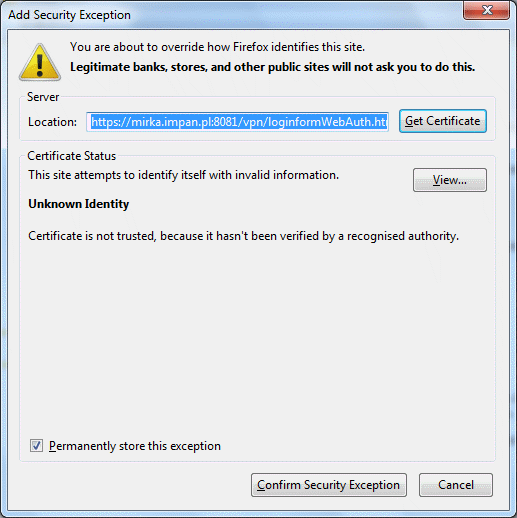
| Login for Web Authentication |

|
|
|||||||||||||||||||||||||
If you have no access to some journals or bibliographic bases you should use proxy settings in your browser: